My Journey with a Tree Identification App
I’ve always had a soft spot for trees. From the soft rustle of leaves in summer to the bold shapes of bare branches in winter, they seem to tell quiet stories. Yet for years, I didn’t know most of their names. To me, they were just “trees.”
That changed when I downloaded my first tree identification app. What began as curiosity quickly turned into a habit. Now, every walk, park visit, or country trip feels like a chance to discover something new right in front of me.
click in link red bark tree
Discovering the Purpose of a Tree Identification App
When I first heard about a tree identification app, I imagined it would be complicated. I pictured long lists of plant terms I’d never understand. I was wrong. It turned out to be as simple as taking a picture.
I point my phone’s camera at a leaf, bark, or even the whole tree. Within seconds, the app suggests a species. One day, I learned that the “oak” in my street was actually a black walnut. That tiny moment made me realize how much I’d been missing.
How a Tree Identification App Works in Practice
Behind the scenes, a tree identification app compares my photo to a giant library of tree images. It looks at the shape of leaves, the pattern of veins, the texture of bark, and even the color.
I’ve noticed that the clearer the photo, the better the match. So now I take pictures in good daylight and from a few angles. This habit has made me notice details I once ignored—like how birch bark peels or how elm leaves have tiny saw-like edges.
Why a Tree Identification App Matters in Daily Life
For me, the main joy of a tree identification app is how it changes ordinary walks. Waiting for a bus becomes a quick learning session. A park stroll feels like a guided nature tour.
It’s not just useful for me. Teachers can bring it into outdoor lessons. Gardeners can figure out what’s growing in their yards. Parents can turn it into a fun guessing game for kids. I once helped a friend identify a mystery tree in her backyard—it was a honey locust.
Challenges and Limits I’ve Noticed
No tool is perfect. A tree identification app sometimes struggles with poor lighting, blurry images, or trees without leaves. In winter, bare branches can make guessing tricky.
I remember one January when I tried to identify a tree covered in snow. The app gave me three possibilities. I waited until spring, took another photo, and confirmed it was a silver maple. That patience has made me more observant and thoughtful.
My Personal Tips for Better Accuracy
After using a tree identification app for months, I’ve found a few tricks that help:
- Take several photos from different angles.
- Capture leaves, bark, flowers, and fruit if possible.
- Use daylight for sharper details.
- Keep your hands steady to avoid blur.
I also keep a small notebook where I jot down tree names and fun facts. It turns the process into a personal little nature diary.
How a Tree Identification App Changed My Perspective
Before, trees were just background scenery. Now, each one feels like a character in a living story. When I learn a tree’s name, I often look up its history, uses, or cultural meaning.
For example, finding a red cedar led me to read about its fragrant wood and how it’s been valued in different cultures. Every tree name adds a piece of history to my walks.
click in link red bark tree

Enjoying the Seasons with a Tree Identification App
One of my favorite things is using my tree identification app through all four seasons. In spring, I search for fresh buds. Summer brings deep green shade. Autumn is a burst of color, and winter shows off bare, graceful shapes.
Over time, I’ve built a “tree diary” with photos of the same trees in different months. It feels like watching old friends change through the year.
Community and Citizen Science Benefits
I recently learned that many tree identification apps let users share findings with researchers or conservation groups. This means my hobby can actually help track biodiversity, study climate change, or watch for pests.
It’s satisfying to know that my little walks could contribute to real science. Without much effort, I’m helping build a bigger picture of the natural world.
Encouraging Others to Try It
I’ve introduced the tree identification app to friends, and it’s always well-received. Kids especially love it—it’s like a nature treasure hunt. Teachers can make it part of a lesson, and travelers can explore the plant life of new places.
The more we know about our local trees, the more likely we are to care for them. In a small way, this simple tool builds a stronger connection between people and nature.
Key Takeaways
- A tree identification app makes learning about trees simple and fun.
- Good photos and attention to detail improve accuracy.
- Using one builds a deeper connection to nature.
Final Thoughts
Looking back, downloading a tree identification app was one of the most rewarding choices I’ve made. It turned my ordinary surroundings into a living library. Each tree I identify feels like meeting someone new.
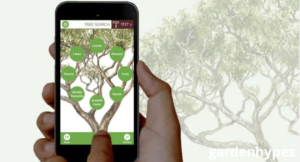
Over time, they’ve gone from strangers to familiar faces. That simple shift—recognizing the living world around me—has been worth every minute I’ve spent with the app.
click in link red bark tree
FAQs
Q1: Can I use a tree identification app without internet?
Yes, some apps work offline if you’ve downloaded their database. But for best results, internet access helps.
Q2: How accurate is a tree identification app?
Accuracy depends on photo quality. Clear, close-up shots in daylight give the best results.
Q3: Is a tree identification app good for beginners?
Absolutely. I started with little knowledge, and it made learning easy and enjoyable.
Q4: Can I use it in different countries?
Yes. Many apps have global tree databases for use anywhere.
Q5: Are these apps free?
Some are free, while others offer extra features for a small cost.
Q6: How can I get the most accurate results?
Take multiple pictures of leaves, bark, and flowers, and use natural lighting whenever possible.
